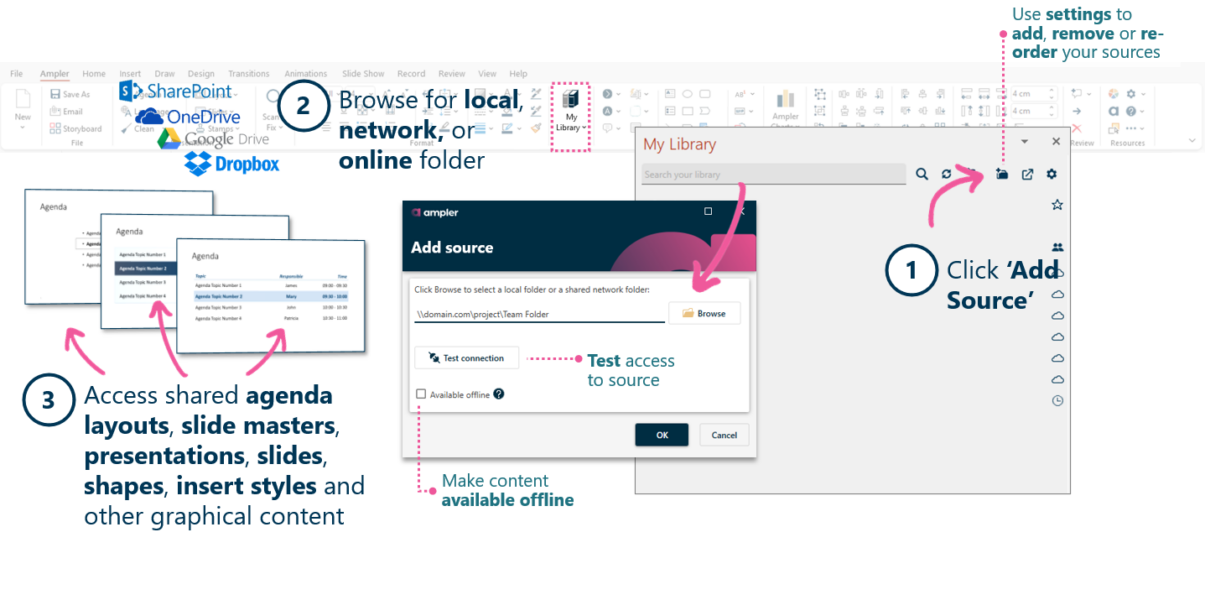Add your favorite content to your library
- Select slides or shapes to add
- Click ‘Add content’ to add selected slides or shapes
- Press F2 or right click to rename
Share content with team or company
- Click ‘Add Source’
- Browse for local, network, or online folder
- Access shared agenda layouts, slide masters, presentations, slides, shapes, insert styles and other graphical content