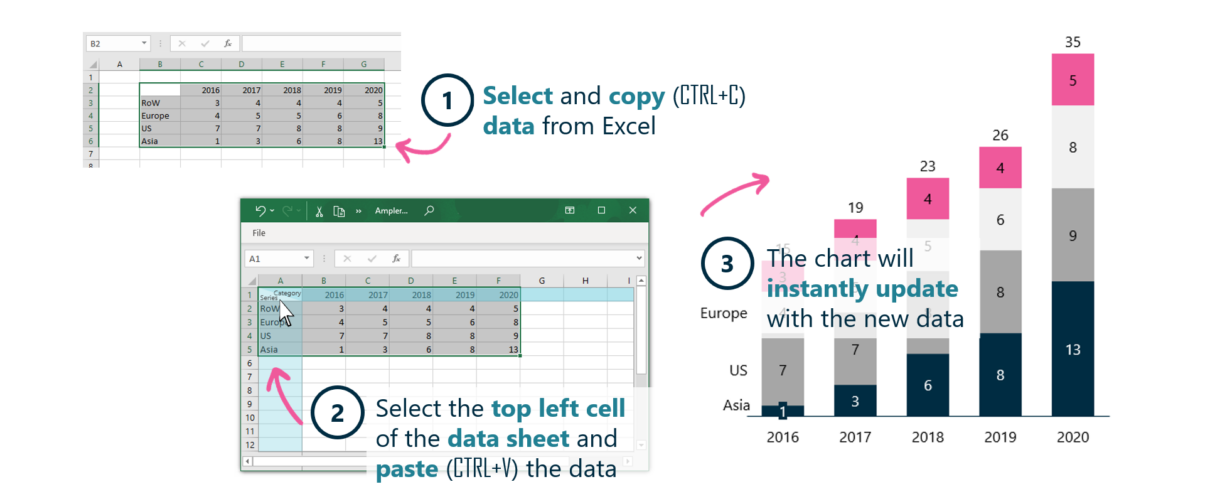
- Select and copy (CTRL+C) data from Excel
- Select the top left cell of the data sheet and paste (CTRL+V) the data
- The chart will instantly update with the new data
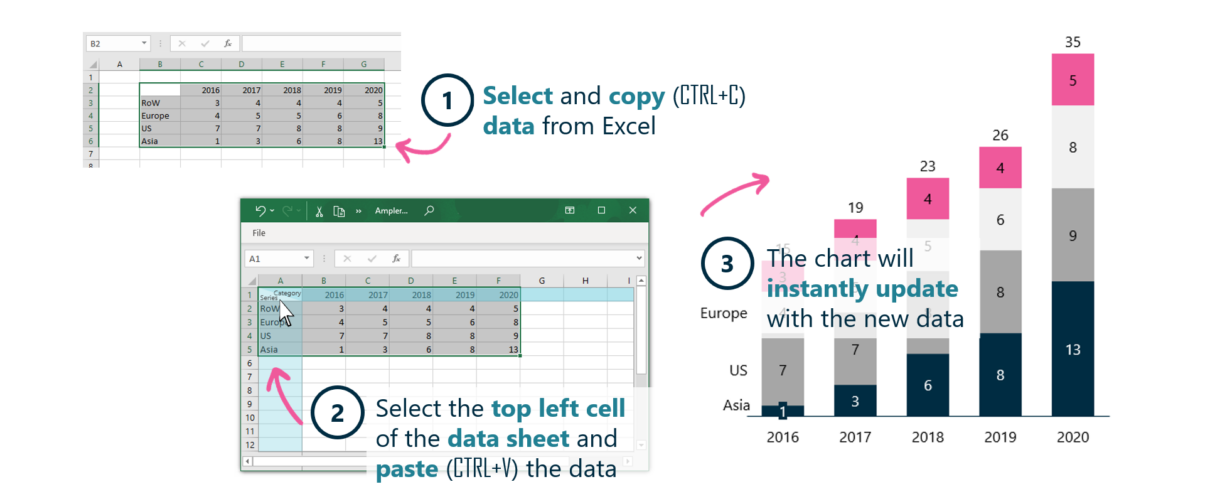
This website uses cookies in order to improve the user experience. When you continue to use this site, you accept the use of cookies. Read more about our cookie policy here.
Ok, close this message