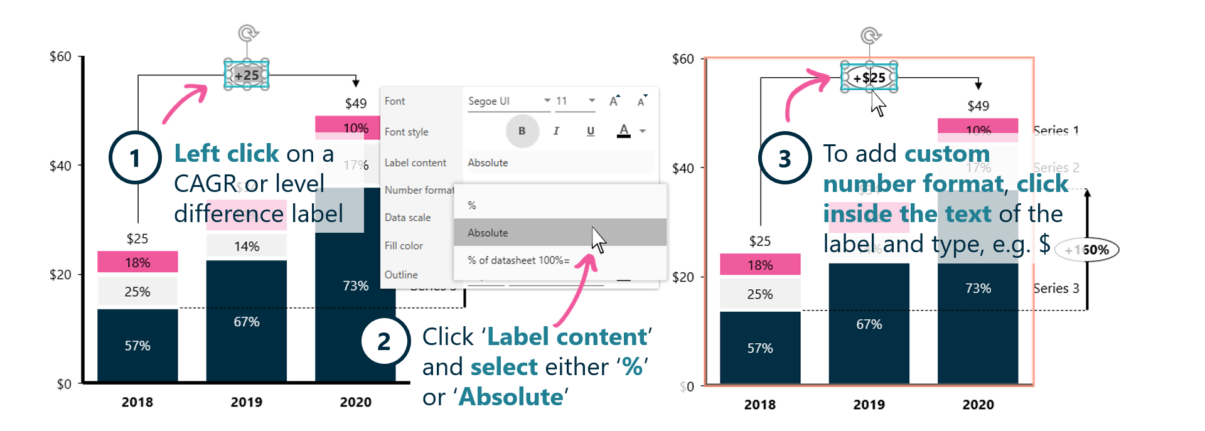
- Left click on a CAGR or level difference label
- Click ‘Label content’ and select either ‘%’ or ‘Absolute’
- To add custom number format, click inside the text of the label and type, e.g. $
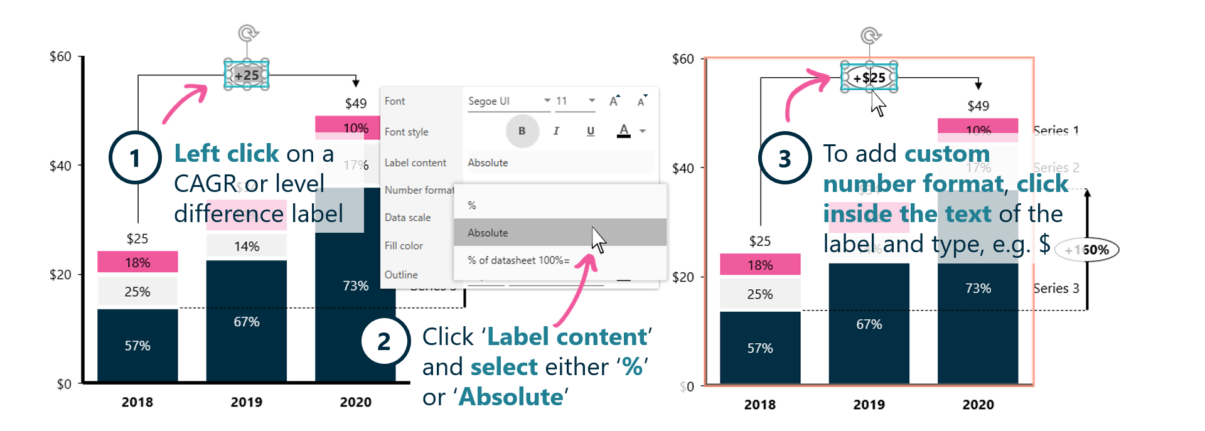
This website uses cookies in order to improve the user experience. When you continue to use this site, you accept the use of cookies. Read more about our cookie policy here.
Ok, close this message